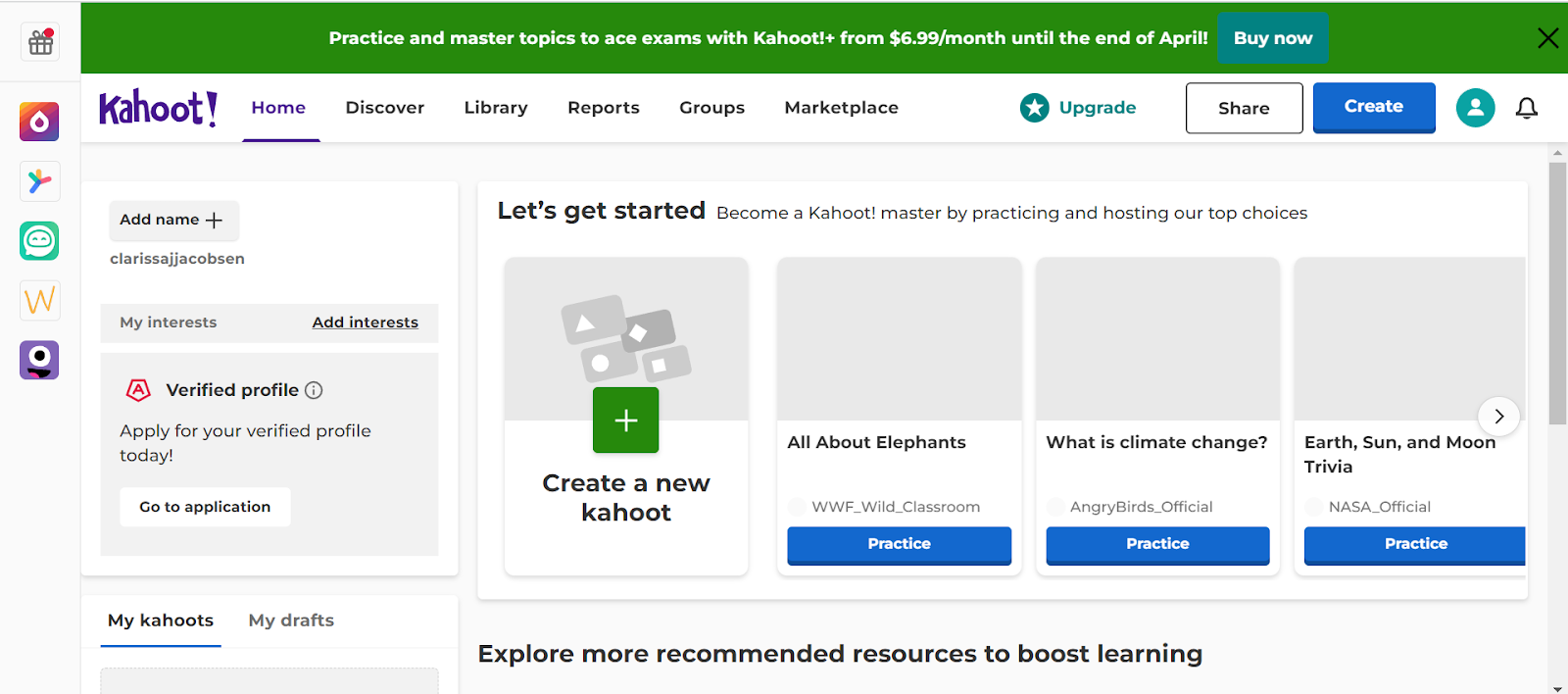Jeopardy!

On the link listed below, there is a template to create a Jeopardy game for educational purposes. This template is something that was used a lot for me in my school aged education. I can remember everyone would always get excited for the end of a chapter because there would typically be a Kahoot or a Jeopardy game for us all to play. Playing Jeopardy is a great way for students to review the chapter at hand while still being able to have a friendly competition between their peers. Please consider creating a Jeopardy the next time you think about making a review game for students! https://www.playfactile.com/?utm_source=bing%20ads&utm_medium=paid&utm_campaign=Factile&msclkid=481898f75a7b18c9edb6fcbf51f40b98