The Snipping Tool!
The greatest technological tip I have ever received to advance me in my educational career is how to use the snipping tool. This helped me extremely because it makes for a much easier way to share something with others without having to go through the process of taking a picture on your phone, emailing it to yourself, saving the image on your computer, and uploading the image into email before sending it. To access the snipping tool, hold the windows button, shift, and s together and it will darken your screen slightly. From there, draw a box around what you want, save it to your computer, and then send it wherever it may need to go. Not only does this save you time, but it saves you from having to open your email or open your phone and get distracted while trying to get work done.
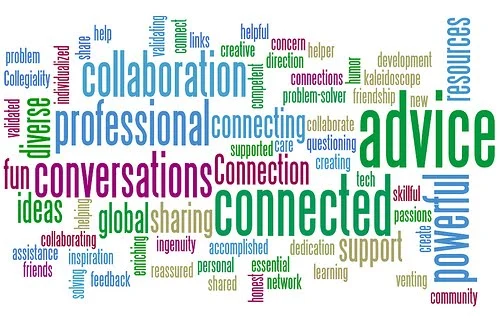
Comments
Post a Comment